
We are faced with the generation of very large volumes of complex NGS data, which presents a huge challenge for its analysis, and with the question how we can derive a simple scientific interpretation and message from this microbiome data.
The development of these NGS technologies has resulted in the development of new bioinformatic methods and algorithms that allow the conversion of raw reads into feature tables, by taxonomic assignment and functional annotation of the generated DNA sequences.
 Once these feature tables are obtained, our first step is to take a step back and simplify the messages contained in this data, using different types of graphical representations. Various scientific questions arise from these results: Which microorganisms are present in my samples? How does the alpha diversity evolve during the study? What is the difference between the global microbial composition from one condition to another? To help customers directly explore, analyse and gain valuable insights from their own data by themselves, Biofortis developed EasyBioM®, a user-friendly web application for the visualisation of microbiome NGS data.
Once these feature tables are obtained, our first step is to take a step back and simplify the messages contained in this data, using different types of graphical representations. Various scientific questions arise from these results: Which microorganisms are present in my samples? How does the alpha diversity evolve during the study? What is the difference between the global microbial composition from one condition to another? To help customers directly explore, analyse and gain valuable insights from their own data by themselves, Biofortis developed EasyBioM®, a user-friendly web application for the visualisation of microbiome NGS data.
Output: The plot(s) you need to highlight the relevant microbiome side of your project. Explore your data with various graphical representations (stacked barplot, heatmap, hierarchical tree, krona, bipartite, boxplot, etc.). Each plot is customisable (width and height, axis and legend sizes, text rotation, colors, etc.) and can be exported (PNG, EPS) and/or added to a report (PPTX) directly created within the application. All generated tables can also be exported (XSLX). EasyBioM® outputs have been used for customer reports, marketing and communication materials and scientific valorisation such as posters or publications.
Input: Metadata (variables describing your samples, e.g. sex, treatement, timepoint, etc.) and a taxonomic abundance table (taxa count, up to strain level) are the two mandatory files. Optional files accepted by the application include the following tables: taxonomic diversity, functional abundance (EC, GO, Pathway) and functional diversity. Users can choose to upload these datasets either automatically when launching the application or to upload them manually within the application.
Filtering and metadata: At a global level, users can choose to select only a subset of samples and/or to remove outliers. With shotgun metagenomics data, users can also select their Kingdom of interest (Bacteria, Eukaryota, Viruses, etc.). The metadata can be enhanced within the application, by reordering variable levels and/or combining existing variables into new ones. At the plot level, metadata variables and/or levels can be used for faceting and focus can be made using selected metadata variables.
Abundance tables: Multiple normalisation methods are available and the table can be browsed at all taxonomic ranks. A search field allows users to query taxa by name (note that each name is associated with the corresponding NCBI taxonomy using a hyperlink). Abundances can also be displayed as mean among groups using metadata variables. The table can be exported to a XSLX file.
Taxonomic and functional representations: Various plots, including interactive ones are available: stacked barplot, heatmap, hierarchical tree, krona, bipartite, boxplot, etc. Plots can be shaped by metadata variables and/or levels and focus can be laid on particular groups if needed. Each plot gives a different take on the data. For example, the stacked barplot or heatmap allow to represent the whole composition of the microbiome at a defined taxonomic level. A boxplot can be used to compare specific taxa of interest. Krona and hierarchical tree help users easily browse through the complex lineage of microorganisms.
Intra-sample biodiversity: Alpha-diversity is one of the main concepts in microbiome equilibrium, but is scientifically not so trivial. By combining various indices (Chao1, Shannon, Simpson, PD, etc.) using all dimensions of diversity (richness, evenness, disparity), EasyBioM® will extract relevant information from your dataset using a boxplot or scatterplot.
Inter-sample biodiversity: Various beta-diversity indices (Jaccard, Bray-Curtis, UniFrac) are available. Using unsupervised analysis (2D & 3D principal coordinates analysis and 1D hierarchical clustering), the application will highlight the similarities and differences between samples, find which groups of samples stand out from the rest (or not) and identify joint effects of the study parameters.
Help: The application contains detailed documentation. Each plot is accompanied by a help icon and a tab named “Information & Help”, with the following options: a glossary, tips for interpretation of diversity indices, a list of abbreviations, patch notes, a list of references and an e-learning video. Note that the EasyBioM® development team also plays a support role for customers, helping them get the most out of the application.
Ongoing developments: The application is continuously updated (current version 3.4). Though devised with ease of use and visualisation as main goals, ongoing developments include the possibility to support exploratory findings with inferential statistical analysis. Testing for association between overall microbiome composition and treatment groups or endpoints will be available through Kernel regression models and linear mixed models for diversity indices. Identification of the main microbiome components driving such association will be available for simple designs through standard methods for differential abundance analysis. Summing up these functionalities, EasyBioM® strives to be a complete entry-level solution for self exploration of microbiome data. Upon request, additional analytical service and customised solutions are provided alongside the application by Biofortis, including advanced data visualisation and machine learning approaches to multimodal data integration, biomarker discovery and predictive analytics.
Software information: EasyBioM® is developed with R Shiny, using GitLab for version control. The software environment is stabilised using renv for packages library, wrapped within a Docker image for other dependencies. The application is optimised for Google Chrome® and is deployed on the web using ShinyProxy. To guarantee its security and confidentiality, EasyBioM® is hosted on a server approved for Health Data Hosting, compliant with GDPR (Europe), HIPAA (USA), CSL and PHIMM (China).
For further information, contact: biofortis-contact@biofortis.fr
About Biofortis

As a specialist in the conduct of clinical trials for two decades, Biofortis assists its customers in the development of their R&D projects in nutrition, human and animal health. Highly experienced, multidisciplinary teams support, facilitate and accelerate the development of new products with an integrated and scalable solution. Relying on a network of scientific experts at each stage of the research, our clinical operations, laboratory analytical services with a focus on microbiota studies, and our data analysis experts work together to maximise the chances of success of the projects.
During the last 10 years, Biofortis has analysed a wide range of microbiomes such as human, animal, food and environmental ecosystems. With NGS cutting edge technologies and new IT tools, Biofortis now offers a comprehensive range of solutions for microbiome-health innovation projects, from study design and documentation, sample management and collection kits, next generation sequencing (NGS) and microbiome biomarkers analysis, to advanced visualisation, biostatistics and data integration. Biofortis has been developing expertise for many years in the analysis of microbiomes, using metabarcoding and metagenomics approaches, allowing its customers to study the microbial composition and functions of various types of biological matrices (faecal, cutaneous, oral, vaginal, environmental, etc.).
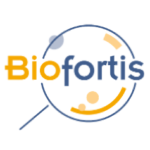
Erwann Scaon
Additional Authors
Thomas Carton, Scientific Operations Manager
Diego Tomassi, Senior Data Scientist
Sébastien Leuillet, CTO

